Parameters
R Markdown documents can include one or more parameters whose values can be set when you render the report. For example, the file below, available here, uses a data parameter that determines which data set to plot.
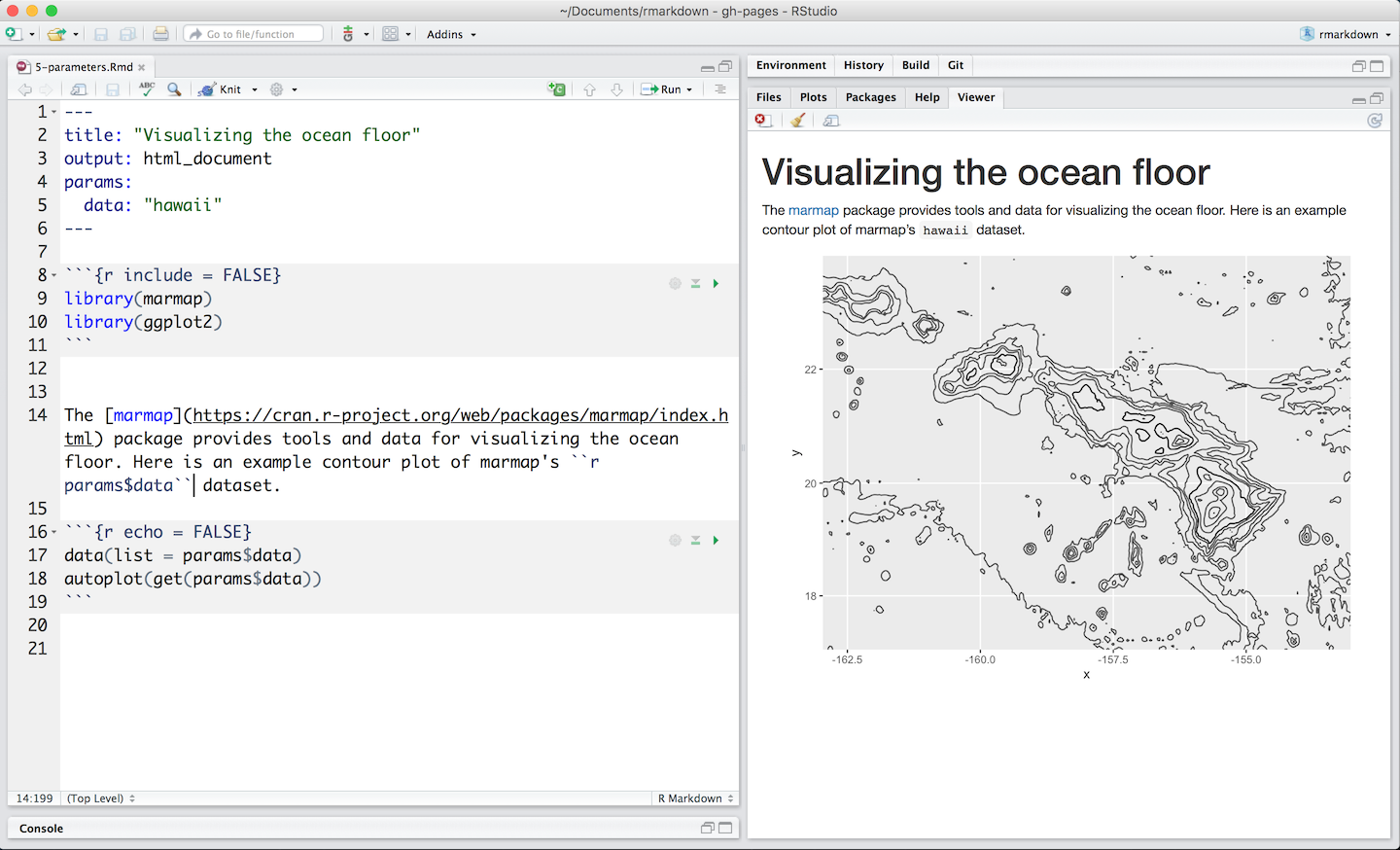
Declaring Parameters
Parameters are declared using the params field within the YAML header of the document. For example, the file above creates the parameter data and assigns it the default value "hawaii".
Using Parameters in Code
Parameters are made available within the knit environment as a read-only list named params. To access a parameter in code, call params$<parameter name>.
Setting Parameters values
Add a params argument to render to create a report that uses a new set of parameter values. Here we modify our report to use the aleutians data set with
render("5-parameters.Rmd", params = list(data = "aleutians"))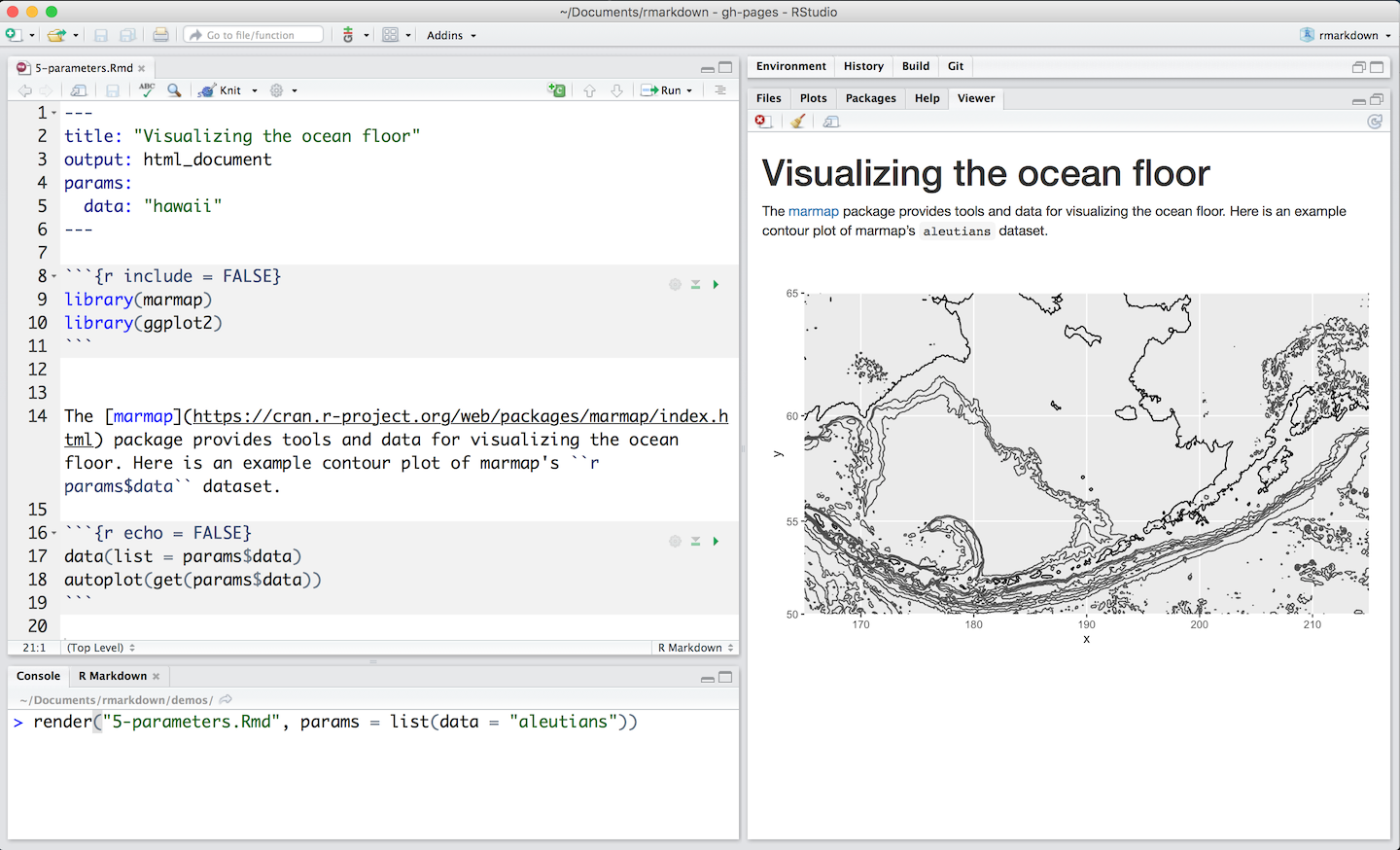
Better yet, click the “Knit with Parameters” option in the dropdown menu next to the RStudio IDE knit button to set parameters, render, and preview the report in a single user friendly step.
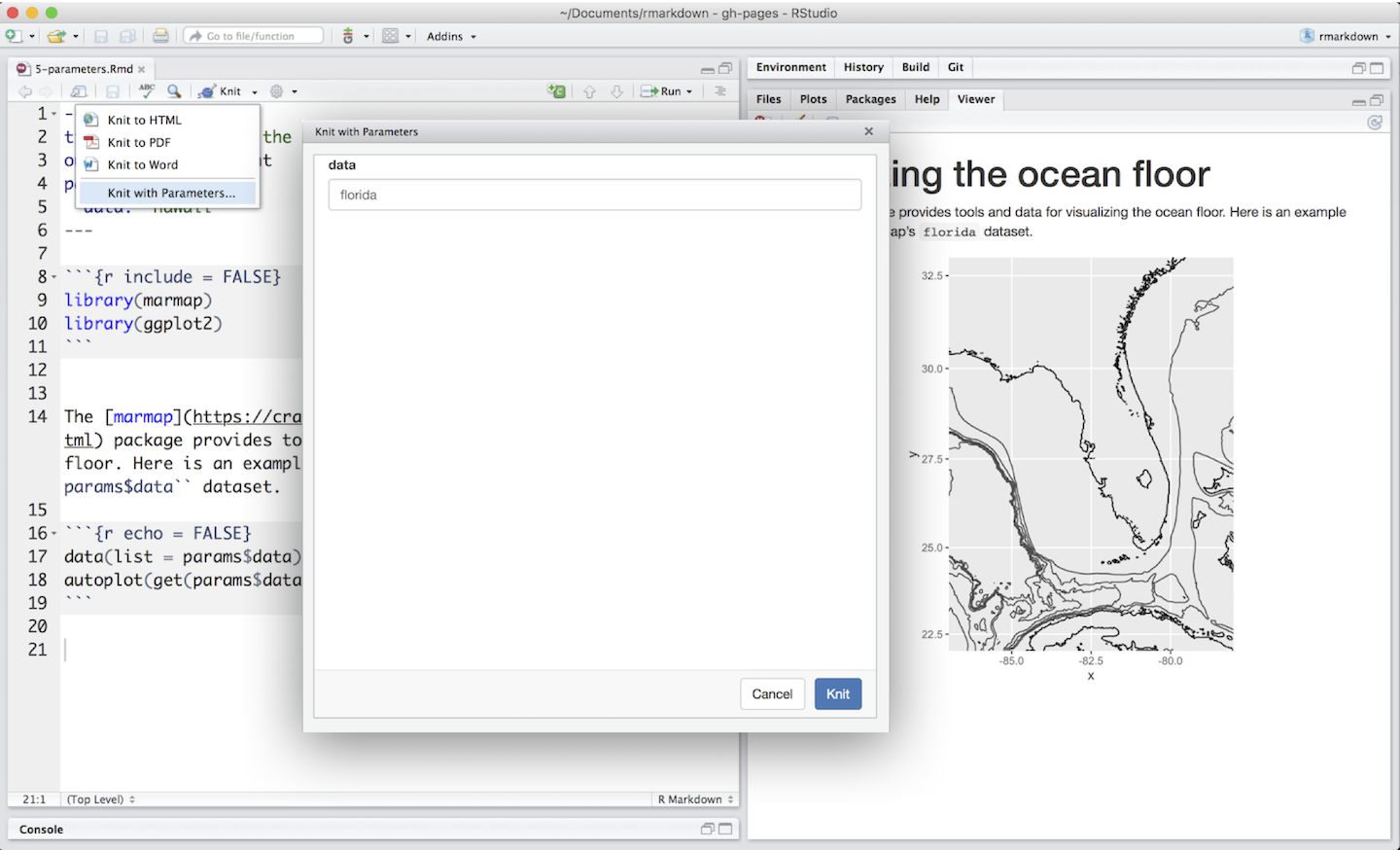
Parameters are useful when you want to re-render the same report with distinct values for various key inputs, for example:
Running a report specific to a department or geographic region.
Running a report that covers a specific period in time.
Running multiple versions of a report for distinct sets of core assumptions.
Learn more about parameters at Paramaterized Reports.